| 00.01 |
New Terminology
Replaced any reference to “Spreadsheet” with “Data Table”, or simply “Table”.
Replaced any reference to “Column” with “Data Field”, or simply “Field”.
Replaced any reference to “Cell” with “Data Value”, or simply “Value”.
|
Moves away from spreadsheet terminology to utilize industry standard database terminology.
|
| 00.08 |
PartOf
Added new “PartOf" data field to data tables that would benefit. This includes:
- Level
- Space
- Zone
- System
- Job
Because the value in this data field is a reference to other records in the data table, it will be color coded as cyan.
|
Allows for relationships between records in a data table, so that some records may be a part of another.
The addition of this data field also allows for the removal of other data tables, such as the Assembly data table.
|
| 00.09 |
CreatedBy and CreatedOn
Removed the “CreatedBy” and “CreatedOn” fields from all data tables.
|
These data fields can violate privacy laws such as the General Data Protection Regulation (GDPR) and are not necessary for every record in a COBie submittal.
COBie submittals only need a single “Issue Date” field, so that data field was added to the Instruction data table.
|
| 00.12 |
JSON
Added the JSON format as an approved COBie submission format.
|
Adds a widely used database format to assist with machine-to-machine transfer of data.
|
| 00.13 |
Classification System
Added a data field on the Instruction data table to identify the standard classification systems used.
|
No data field in previous version to hold this information.
|
| 00.14 |
Table and Table.Name
Renamed data fields that reference other data tables, and a period is used to separate the two different items. This includes renaming data fields:
- “SheetName” now becomes “Table”
- “RowName” now becomes “Table.Name”
|
Provides consistency by standardizing the naming of data fields that reference other data tables.
|
| 00.15 |
Reorganized Fields
The order of the data fields in each data table has been reorganized based on the “category” of the data field. These categories include:
- Identification – data fields that identify the asset defined in the record (such as “Name” and “Description”).
- Classification – data fields that classify the asset defined in the record (such as “Type” and “Category”).
- Location – data fields that define the location of the asset defined in the record (such as the name of the Level or the Space and the “PartOf” field).
- External – data fields that represent external data, as color coded by purple.
- Required – data fields that are required to contain a value for all COBie submittals, as color coded in yellow.
- Optional – data fields that are only required to contain a value if specified in the contract, as color coded in green.
|
Provides a consistent organization of the data fields across all data tables. |
| 00.16 |
Additional Statuses
The previous status of “Reference to other sheet or pick list” has been split into two separate statuses:
- Required (reference to other data field), which maintains the current orange color coding
- If specified as required (reference to other data field), which adds a new blue color coding
|
Previous version was confusing regarding whether or not reference data fields were always required or only required if specified in the contract. |